Tactile Graphics are images that consist of raised lines and textures that can be used by people with visual impairment to understand some graphical information using their sense of touch. Tactile Graphics are produced using embossing or other technologies on physical medium like swell paper or PVC sheets. This technology is very useful in various fields like Education where textual content in Braille can be enhanced using Tactile Graphics images.
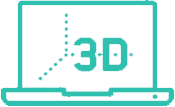
In this process, 2D diagrams are converted into 3D models which can be 3D printed
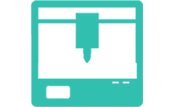
Models are 3D printed using good quality 3D printers to create mould
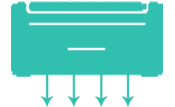
Multiples copies are produced from the mould on thermoforming sheets using this process
Images and diagrams that are normally used by sighted people for understanding concepts or conveying information are useless for visually impaired people. Tactile Graphics are images that consist of raised lines and textures that can be used by people with visual impairment to understand some graphical information using their sense of touch. Tactile Graphics are produced using embossing or other technologies on physical medium like swell paper or PVC sheets. This technology is very useful in various fields like Education where textual content in Braille can be enhanced using Tactile Graphics images.
As per the estimate of WHO there are 38 million visually impaired people of which 90% of them live in the developing world. India has more than 5 million visually impaired people as per 2011 census (largest for any country). Currently many of the visually impaired students are unable to pursue subjects like sciences beyond the 8th standard partly because of lack of good diagrams explaining concepts. Books for visually impaired people are normally completely in Braille text with no accompanying graphical images. Introduction of low-cost Tactile Graphics will create a noticeable improvement in the quality of education of visually impaired people.
Conversion of images to Tactile Graphics is not very straightforward and there are very few people in the world who are experts in the conversion of 2D images to Tactile Graphics that are easy to perceive and comprehendby VI people. In fact the whole area globally is in its infancy as VI personshave difficulty inperceiving3-dimensional objects represented in 2D using perspective projection. If there are too many small objects in the diagram then it could confuse the VI person. Sighted people can perceive many things from the visual diagram almost instantly without needing any textual description. Any picture is understood using a variety of clues – all visual. This includes color, texture, relative positioning etc. etc. Visually impaired person on the other hand may not be able to understand what the diagram is all about as most of the tactile feedback by touching only gives very local information. Thus many times an accompanying Braille description describing what the diagram is about, what it contains, what objects are placed where etc. are essential for understanding the picture
The Tactile Graphics conversion process starts with study and analysis of the diagrams or images to be converted. A detailed analysis is made of the diagrams, about the complexity, number and size of regions, positioning of labels etc. After this the image is read into a software like CorelDRAW and the processing is done within the tool.
Overall flow for conversion of normal diagram or image to Tactile Graphics is as follows:



